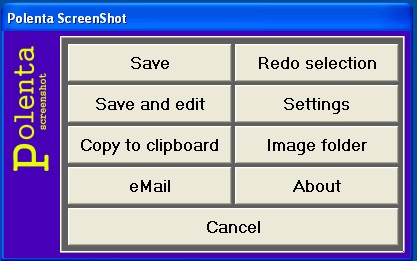Polenta ScreenShot 2.1.4
Polenta ScreenShot 2.1.4
Polenta ScreenShot is a free, powerful, lightweight, screen capture tool, that allows you to easily capture ANY area of your PC screen, or even grab the full screen.It always ?sleeps? in the system tray. PTSS214
Last update
10 Feb. 2011
Licence
Free
OS Support
Windows
Downloads
Total: 3,343 | Last week: 0
Ranking
#249 in
Screen Capture Software
Publisher
Polenta Connection
Screenshots of Polenta ScreenShot
Polenta ScreenShot Publisher's Description
Polenta ScreenShot is a free, powerful, lightweight, screen capture tool, that allows you to easily capture ANY area of your PC screen, or even grab the full screen.
It always ?sleeps? in the system tray, till when you recall it by pressing the proper hot keys.
It allows you the following:
* Take screnshots of a selectable area of your PC desktop
* Take screnshots of your complete PC desktop
* Save the screen shot automatically in one of the most used image file formats:
o PNG
o JPG
o BMP
o TIF
* Copy the screenshot to clipboard, so you can paste it in your document (MS Word, OpenOffice, etc.).
* Email the screen shot directly. In this way a new ready-to-send email message, with the image file attached, will be created.
It is Freeware. It means that you can use it for free - no costs for you.
You can recall it pressing the proper hot keys
* Press the Ctrl and PrintScreen keys at the same time, and then select the area of the screen with the mouse
* Press the Alt and PrintScreen keys at the same time to capture the full screen.
This program was tested either for Microsoft Windows XP and Windows Vista.
PolentaConnection.com is the software section of BestInfox.com ( http://www.BestInfox.com ).
It always ?sleeps? in the system tray, till when you recall it by pressing the proper hot keys.
It allows you the following:
* Take screnshots of a selectable area of your PC desktop
* Take screnshots of your complete PC desktop
* Save the screen shot automatically in one of the most used image file formats:
o PNG
o JPG
o BMP
o TIF
* Copy the screenshot to clipboard, so you can paste it in your document (MS Word, OpenOffice, etc.).
* Email the screen shot directly. In this way a new ready-to-send email message, with the image file attached, will be created.
It is Freeware. It means that you can use it for free - no costs for you.
You can recall it pressing the proper hot keys
* Press the Ctrl and PrintScreen keys at the same time, and then select the area of the screen with the mouse
* Press the Alt and PrintScreen keys at the same time to capture the full screen.
This program was tested either for Microsoft Windows XP and Windows Vista.
PolentaConnection.com is the software section of BestInfox.com ( http://www.BestInfox.com ).
What's New in Version 2.1.4 of Polenta ScreenShot
Minor fixes
Look for Similar Items by Category
Feedback
- If you need help or have a question, contact us
- Would you like to update this product info?
- Is there any feedback you would like to provide? Click here
Popular Downloads
-
 Macromedia Flash 8
8.0
Macromedia Flash 8
8.0
-
 Kundli
4.5
Kundli
4.5
-
 Grand Auto Adventure
1.0
Grand Auto Adventure
1.0
-
 Grand Theft Auto: Vice City
1.0
Grand Theft Auto: Vice City
1.0
-
 Cool Edit Pro
2.1.3097.0
Cool Edit Pro
2.1.3097.0
-
 Cheat Engine
6.8.1
Cheat Engine
6.8.1
-
 Hill Climb Racing
1.0
Hill Climb Racing
1.0
-
 Zuma Deluxe
1.0
Zuma Deluxe
1.0
-
 Vector on PC
1.0
Vector on PC
1.0
-
 Ulead Video Studio Plus
11
Ulead Video Studio Plus
11
-
 Tom VPN
2.2.8
Tom VPN
2.2.8
-
 Minecraft
1.10.2
Minecraft
1.10.2
-
 Grand Theft Auto IV Patch...
1.0.1.0
Grand Theft Auto IV Patch...
1.0.1.0
-
 AtomTime Pro
3.1d
AtomTime Pro
3.1d
-
 Netcut
2.1.4
Netcut
2.1.4
-
 Microsoft Office 2010
Service...
Microsoft Office 2010
Service...
-
 Windows XP Service Pack 3
Build...
Windows XP Service Pack 3
Build...
- Bluetooth Device (RFCOMM Protocol... 5.1.2600.2180
-
 Age of Empires
1.0
Age of Empires
1.0
-
 Euro Truck Simulator
1.3b
Euro Truck Simulator
1.3b